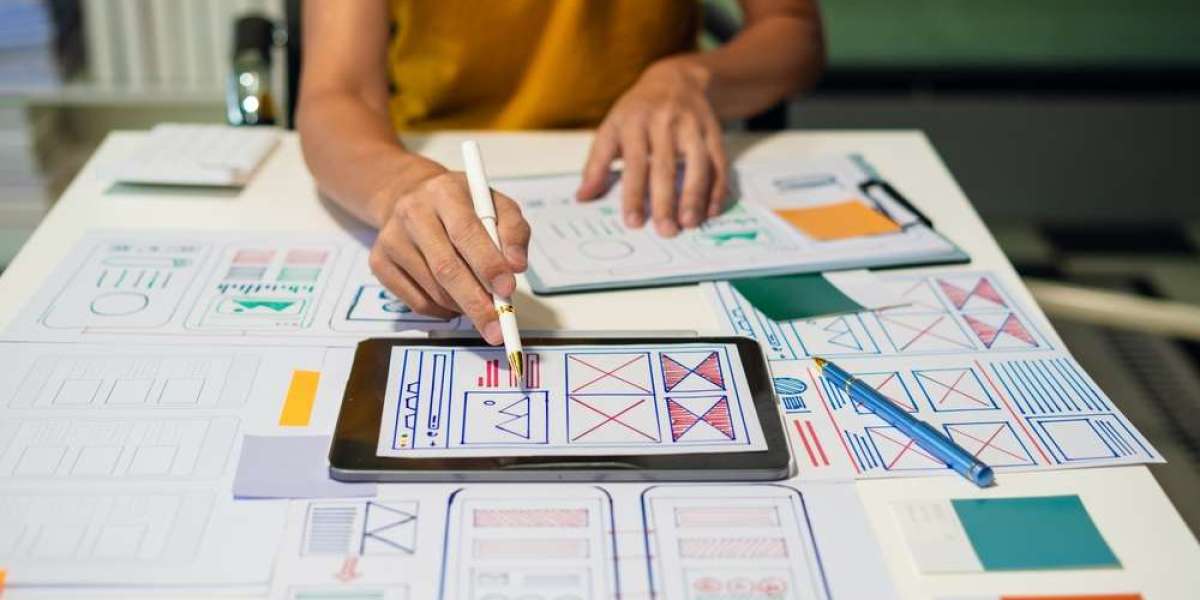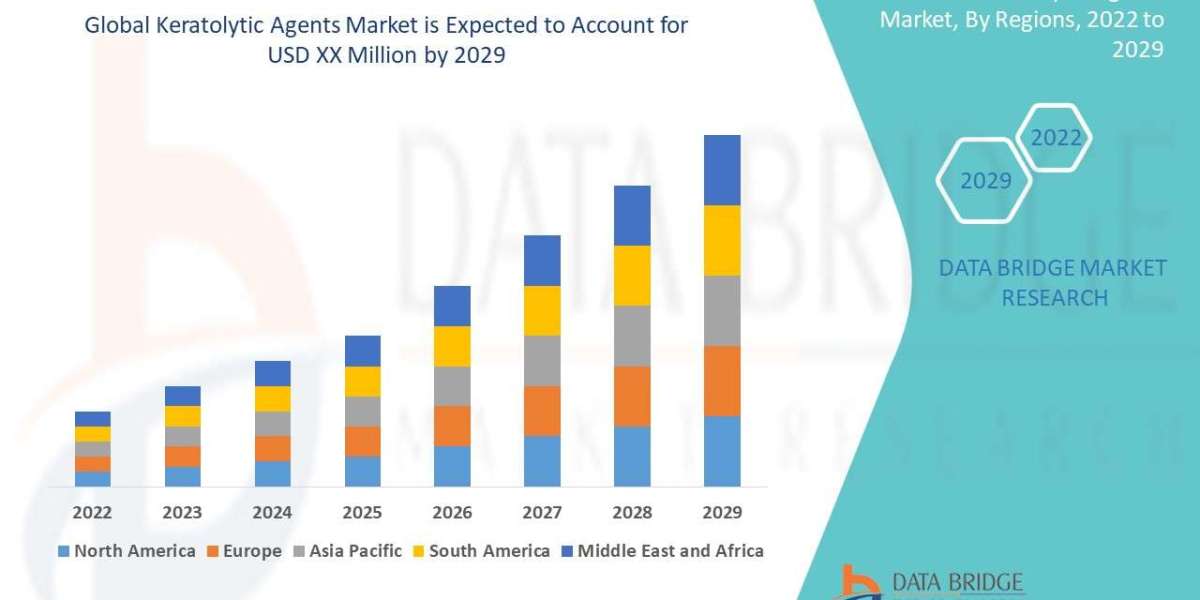You cannot have a successful mobile application without ensuring the ultimate user experience. In today’s ever-evolving landscape, app design has transformed significantly. Now, you need to pay attention to both smaller details and the bigger picture to engage and captivate your target audience.
For this, everything, from visual cues to feedback mechanisms and subtle animation, counts. Incorporating microinteractions is one of the best ways to include all these elements in your application. So, what exactly are these microinteractions, and why should you consider them? You might also be thinking about their benefits. Worry not, though.
Keep scrolling down to find the answers. This guide will shed light on frequently asked questions about mobile app microinteractions.
Top 6 FAQs About Microinteractions in Mobile Apps
Those light animations that guide a user through your mobile application via visual feedback are known as microinteractions. However, don’t get confused by the definition. Although related in some ways, these aren’t really the traditional animations. Incorporating this concept into your app offers numerous advantages. These drive user engagement and enhance their experience.
Let’s have a look at the answers to the top six frequently asked questions about microinteractions in mobile apps:
1. What are Microinteractions?
As the name suggests that these elements have something to do with a user’s interaction with your app, and that’s exactly what they do. In essence, microinteractions can be anything from subtle animations to hepatic feedback and sounds that offer users visual or auditory aid.
Microinteractions include a range of actions. These include button tapping, card swiping, or receiving notifications. These might seem insignificant to you in the beginning. But they play a big part in enhancing user experience (UX) can never be underestimated. That is why you should always employ an expert app designer to incorporate these elements into your application.
You can visit spiralclick.com/mobile-apps for more information.
2. What is the Difference b/w Microinteractions and Animations?
This might come as a surprise to you, but taking microinteractions as animations is a mistake. If you also hold the same belief, worry not, as you’re not alone. There’s a thin line between these two similar but distinct ideas. The differences between them lie in several factors.
For one, they differ in their triggers. System events or user actions trigger microinteractions. On the other hand, animations are triggered by multiple elements, including the passage of time. Microinteractions are usually simple and single-purpose, while animations are more complex and serve many purposes.
3. What Are the Examples of Mobile App Microinteractions?
If you are reading about the concept for the first time, you might not be able to fully grasp the idea without real-life examples. These small task-based features inside your digital product are really interesting and useful. Here are some of the most prominent examples that will help you understand them:
- Social reaction buttons like those on Facebook
- Swiping left or right to select anything
- Dynamic and attractive loading animations
- Positive feedback animations
- Voice-activated search options
These are only many of the incredible features that you can incorporate in your mobile app, whether iOS or Android, to enhance its charm for users.
Read also: GoExch9 App Download - Latest Version for Betting & Exchanges
4. What are the Main Elements of Microinteractions?
Knowing the elements of these features is essential to understanding how microinteractions work. There are basically four parts of microinteractions, including trigger, rules, feedback, and loops. These are the key elements that lay the very basic foundation of this modern concept of mobile app design.
Triggers serve as prompts for these features and come from either the user end or within the system. Rules are meant to determine the course of actions that happen after triggers. Feedback serves as a confirmation message for users that their action has been recognized. Loops, on the other hand, decide the timeline of a microinteraction and whether it repeats.
5. Why Should You Integrate Microinteractions in Mobile Apps?
There’s not one, two, or three reasons to use microinteractions in a mobile application. In fact, there are many. It’s important to learn about the benefits that you’ll be reaping by using these features so that you don’t miss the opportunity. Here are the top advantages:
- Better user engagement
- Enhanced user retention
- Improved usability and navigation
- Stronger emotional connection
- Reduced cognitive load
In addition, by leveraging the potential of these design elements, you can also reinforce your brand identity. The result? There will be more satisfied users and increased revenue.
6. How Can You Design Effective Microinteractions?
Remember, you won’t be able to take advantage of this approach unless it’s effective. For this, you must follow the best practices to design microinteractions. The include:
- Understand what your users really want
- Don’t overcomplicate it
- Each microinteraction must have a clear purpose
- Focus on clarity, consistency, and subtlety
- Use natural triggers
In addition, it is also important to pay heed to feedback. Positive feedback can be a simple change in color, a pleasant sound, or even a brief animation. However, keep in mind that only an expert app designer can effectively follow all these guidelines.
Read also: 9 Best Outsourced Payroll Companies For 2025
Want Microinteractions in Your Mobile App?
In short, these momentary animations can enhance your app’s attraction for a target audience. Revolving around four main elements, viz. trigger, rules, feedback, and loops, microinteractions are somewhat different from animations. These enhance user engagement and retention. Contact a reliable mobile app development company now if you want microinteractions in your digital product.