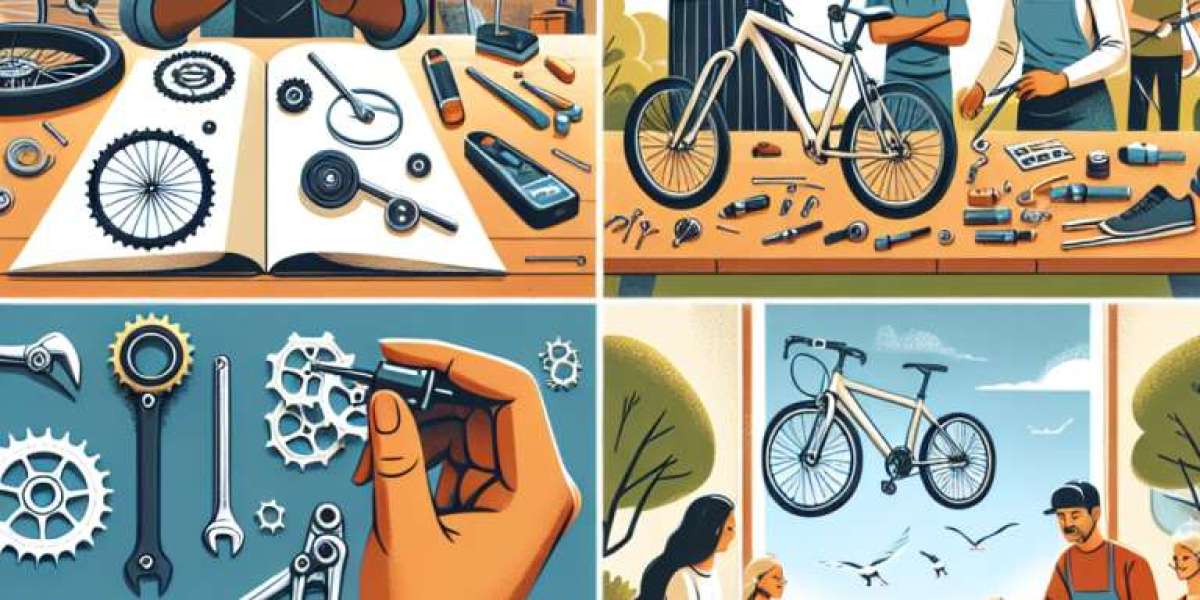Today, many people use websites every day. They shop, learn, and work online. So, websites must work fast and without errors. This is why testing is important. Playwright is a tool that helps test websites. If you want to learn this tool, you can start with the Playwright Automation Training. It teaches you how to write tests and run them well.
What is Playwright?
Playwright is a tool made by Microsoft. It helps test web pages. It can test websites on Chrome, Firefox, and Safari. You can use it with many languages like JavaScript, TypeScript, Python, and C #.
Why Use Parallel Testing?
Sometimes, testing takes too much time. If you run one test after another, it is slow. Parallel testing helps fix this. You can run many tests at the same time. This saves a lot of time.
Look at the table below. It shows how time goes down when you run tests in parallel.
Test Speed
You can see how parallel testing saves time.
How to Run Playwright Tests in Parallel?
Playwright makes it simple to run tests in parallel. Here are the steps.
Step 1: Install Playwright
Use this command to install Playwright.
npm install -D @playwright/test
Then, install the browsers.
npx playwright install
Step 2: Write Your Test
Write your test in a file. For example, make a file called example.spec.ts.
Here is a small test.
import { test, expect } from '@playwright/test';
test('Check homepage title', async ({ page }) => {
await page.goto('https://example.com');
await expect(page).toHaveTitle('Example Domain');
});
Step 3: Run Tests in Parallel
Playwright runs tests in parallel by default. You can change how many tests run at once. Use the --workers option.
npx playwright test --workers=4
This runs four tests at the same time.
Playwright and JavaScript Training
If you want to learn more, you can join a course. A good course is Playwright with JavaScript Training. It shows you how to write tests with JavaScript. You will also learn how to run tests fast using parallel testing.
This course is great for beginners and testers who want to move into automation. You will work on live projects and learn real test cases. The course covers setup, debugging, and creating test scripts from scratch.
You also get to explore end-to-end testing for web apps. Step-by-step lessons help you learn clearly. It's perfect if you want a job in automation testing.
How Parallel Testing Helps?
Parallel testing is very useful. It can save hours of work. You can find problems faster. Your team can fix bugs early. This means your website works better and faster. Here is a simple chart that shows the benefits:
Benefits
Benefit | Description |
Saves Time | Runs many tests together |
Fast Feedback | Finds bugs early |
Better Use of CPU | Uses all system power |
Easy to Scale | Works for big projects |
Playwright Automation with TypeScript
You can also use Playwright with TypeScript. This helps make your code safer and cleaner. It checks for errors while writing. Playwright Automation Typescript is a good skill for new testers.
Here is a small test with TypeScript.
test('Check about page', async ({ page }) => {
await page.goto('https://example.com/about');
await expect(page.locator('h1')).toHaveText('About Us');
});
Playwright and C# Course
Some people use C #. Playwright also works with C #. If you like C #, you can join a Playwright with C# Course. It teaches you how to test websites using .NET and C #.
You will also learn how to handle UI elements, set up test environments, and work with real-world projects. This course is great for both freshers and working professionals.
Best Tips for Parallel Testing
Here are a few tips to run tests better.
- Keep tests short and fast
- Avoid using the same data in many tests
- Use the setup and teardown methods
- Keep your code clean and simple
Conclusion
Playwright is a great tool for testing websites. It works with many languages. You can run tests in parallel to save time. This helps teams work better and fix bugs early. If you want to learn Playwright, start with Playwright Automation Training. It will help you learn fast and test websites like a pro.