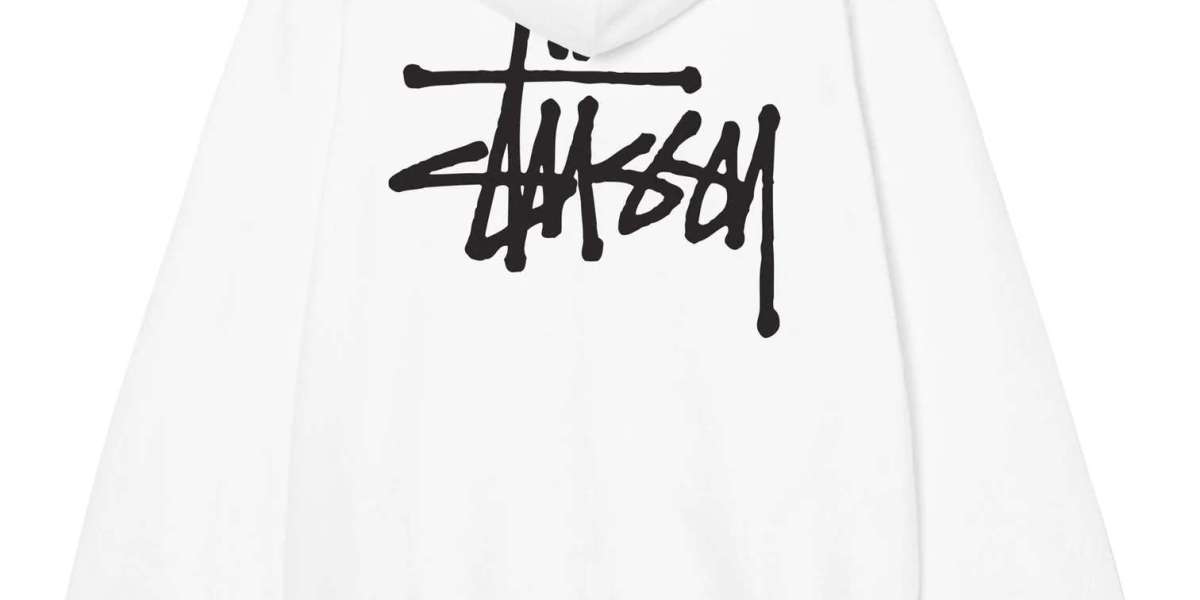The Ultimate Guide to Buying the Right Screen Protector for Your Device
Table of Contents
What Exactly Is a Screen Protector?
Why Your Screen Needs Protection
Key Features to Look For
Best Screen Protectors by Device Type
Comparing Popular Brands
How to Install Without Bubbles
Troubleshooting Common Problems
Final Thoughts
FAQs
What Exactly Is a Screen Protector?
Think of your screen protector as the invisible armor your phone didn’t know it needed. It's a thin layer of protective material—usually tempered glass, plastic film, or TPU—that covers your device screen to shield it from daily wear and tear.
Yes, phones are getting tougher with Gorilla Glass and ceramic shielding. But here's the truth: one drop onto concrete, and even the fanciest flagship device can look like it survived a war zone.
That’s where screen protectors come in. They're cheap insurance for an expensive gadget.
Why Your Screen Needs Protection
Still debating whether to buy one? Let’s run through a few convincing reasons.
?️ Scratch Protection
No one wants a screen that looks like a cat used it as a scratching post. Keys, sand, coins—all of these can cause tiny scratches that add up over time.
? Shock Absorption
Dropped your phone? A good screen protector can absorb the impact and take the damage instead of your phone screen.
? Saves You Money
Repairing a cracked screen can cost upwards of $300. A screen protector? Around $10–$30. Do the math.
? Boosts Resale Value
A clean screen = better resale value. Enough said.
? Added Features
Many protectors now offer blue light filtering, anti-glare, privacy shielding, and more.
Key Features to Look For
Not all screen protectors are built the same. Here’s what separates the good from the junk.
1. Material Type
Tempered Glass: Most durable and closest to original screen feel.
PET Film: Thin and basic; decent for scratch protection.
TPU Film: Flexible, self-healing, good for curved screens.
2. Hardness Rating
Look for 9H hardness if you want scratch resistance against metal objects.
3. Oleophobic Coating
Helps repel fingerprints and smudges. Your thumbs will thank you.
4. Clarity & Sensitivity
You want clear visuals and seamless touch response. Avoid overly thick protectors that dull the experience.
5. Edge-to-Edge Coverage
Curved screens? Choose a protector that wraps edge-to-edge or opt for flexible film types.
Best Screen Protectors by Device Type
Let’s talk device-specific recommendations.
Smartphones
Go for tempered glass with 2.5D or 3D curved edges.
Privacy screen protectors are great if you use your phone on public transport or shared spaces.
Matte finish works great for gamers and outdoor use.
Tablets
Use anti-glare or paperlike protectors if you read or draw.
Prioritize high transparency for video streaming and browsing.
Smartwatches
Use ultra-thin TPU film to maintain touch accuracy and fit under tight cases.
Laptops
Consider blue light filtering or anti-spy filters for added eye and privacy protection.
Comparing Popular Brands
Here’s how a few well-known names stack up.
| Brand | Strengths | Best For |
|---|---|---|
| ZAGG InvisibleShield | Military-grade durability, lifetime warranty | High-end phones |
| Spigen | Affordable, reliable tempered glass | Budget-conscious users |
| amFilm | Great clarity, smooth feel | Everyday users |
| Paperlike | Unique texture for stylus writing | Artists & note-takers |
| JETech | Wide availability, good for basics | First-time users |
Choose what fits your style, budget, and usage habits. One size doesn’t fit all here.
How to Install Without Bubbles
Nervous about that moment of truth? Here’s a foolproof install guide:
What You Need:
Clean workspace
Alcohol wipe
Microfiber cloth
Dust removal sticker
Alignment guide (usually included)
Steps:
Wash your hands and clean your screen with the alcohol wipe.
Use the dust sticker to remove invisible particles.
Peel off the protector’s backing.
Align it carefully using guides or camera cutout as reference.
Press down slowly from the center.
Use a credit card or cloth to push air bubbles toward the edges.
Still got a bubble? If it’s from dust, lift the corner gently and use a sticker to remove the debris.
Troubleshooting Common Problems
Here are quick fixes to common annoyances.
? Problem: Bubbles Won’t Go Away
Solution: Give it 24–48 hours. If not gone, it may be trapped dust. Lift and reapply.
? Problem: Edges Keep Lifting
Solution: You may be using a case that pushes against the protector. Try a “case-friendly” version.
? Problem: Touch Sensitivity Feels Off
Solution: Check your phone settings for a “Touch Sensitivity” or “Glove Mode.” If that doesn’t help, consider switching brands.
? Problem: It Cracked Within Days
Solution: It did its job! Replace it and move on. Better that than your screen.
Final Thoughts
So, is a screen protector a smart buy in 2025?
Absolutely.
Think of it like wearing a helmet while biking—it’s a small effort with massive protection. Whether you're prone to drops, scratches, or just want peace of mind, a screen protector offers maximum protection for minimal cost.
From privacy screens to anti-blue light options, there’s a perfect fit for every type of user. The key? Know your needs, choose wisely, and install it right.
So don’t wait until your screen looks like a spider web—get protected today.
FAQs
1. Can I reuse a screen protector if I remove it?
Nope. Once removed, it's best to toss it. The adhesive wears out, and it won’t sit flush again.
2. Is liquid screen protection a good alternative?
It offers scratch resistance but doesn’t help much against impact. Use it as a backup, not a primary defense.
3. Do screen protectors affect Face ID or fingerprint scanners?
Not if you get the right kind. Look for "Face ID/Fingerprint compatible" on the packaging.
4. How can I tell if a screen protector is really 9H hardness?
Trust reputable brands and check reviews. Some off-brand sellers make false claims.
5. Should I get a screen protector if my phone is already water-resistant?
Yes. Water-resistance doesn’t protect against drops, scratches, or grime buildup.