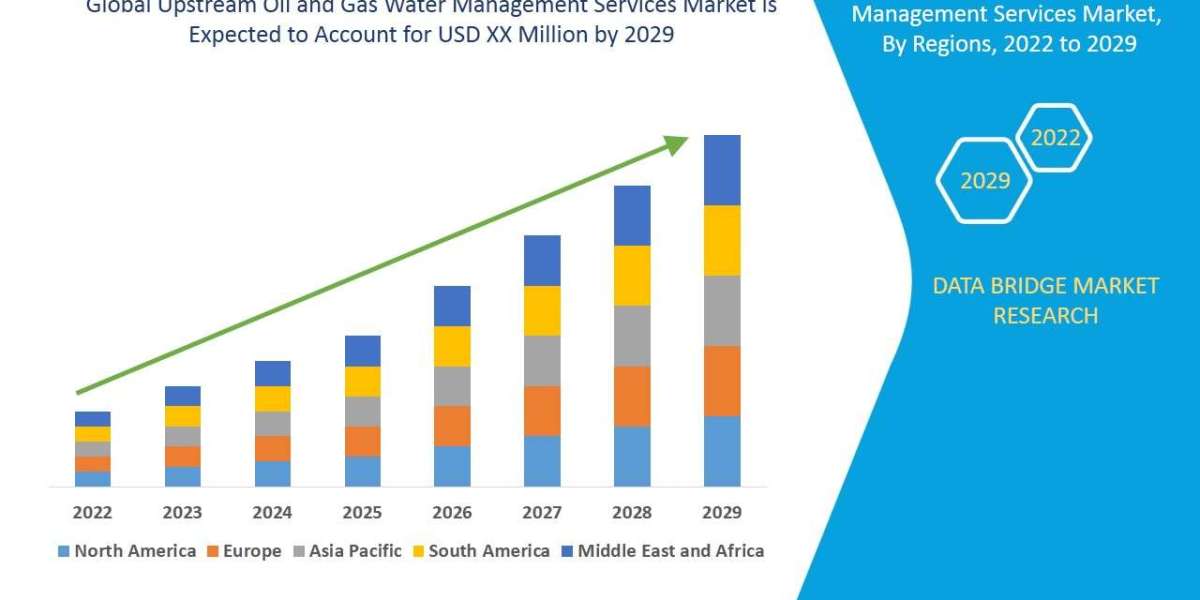Google review: Boost Your Business Reputation Effortlessly. Let’s face it: In today’s digital age, your online reputation isn’t just a nice-to-have—it’s the lifeblood of your business. Think of Google reviews as the modern version of word-of-mouth advertising. But here’s the kicker: Getting those golden 5-star reviews isn’t just about delivering great service. It’s about making the process stupidly easy for your customers. Enter Google review link card, Google review plate, and stands—three tools that can transform casual customers into loyal advocates.
But how exactly do these tools work? Why should you care? And how can you use them to skyrocket your business’s credibility? Buckle up, because we’re diving deep into the world of Google review optimization.
Why Google Reviews Matter (Spoiler: They’re a Game-Changer)
Before we unpack the tools, let’s talk about why Google reviews are non-negotiable. Imagine this: You’re craving pizza, and you Google “best pizza near me.” Two options pop up. One has 4.8 stars with 200 reviews; the other has 3.5 stars with 15 reviews. Which one do you pick? Exactly.
- 93% of consumers say online reviews impact their purchasing decisions.
- Businesses with a 4-star+ rating see 10x more clicks than those with 3 stars.
- A single 1-star increase on Google can boost revenue by 5-9%.
But here’s the problem: Most customers won’t leave a review unless you ask. And even if they want to, they might not know how. That’s where Google review links, cards, and stands come in.
The Google Review Link: Your Secret Weapon for Instant Feedback
What Is a Google Review Link?
A Google review link is a direct URL that takes customers straight to your business’s Google review submission page. No searching, no confusion—just a one-click path to leaving feedback. Think of it as a red carpet rolled out for your customers’ opinions.
How to Create a Google Review Link
- Go to Google Maps and search for your business.
- Click on your business profile.
- Click “Ask for reviews” (you’ll find this under the “Customers” tab).
- Copy the generated link.
Pro tip: Shorten the link using tools like Bitly to make it cleaner and easier to share (e.g., bit.ly/YourBizReviews).
How to Use the Link: 5 Creative Ways
- Email Signatures: Add it to your team’s email signatures. Every interaction becomes a chance for feedback.
- Text Messages: After a purchase, send a “Thank you” text with the link.
- Social Media: Pin it to your Facebook or Instagram profile.
- QR Codes: Print the QR code on receipts, menus, or product packaging.
- Website Pop-Ups: Trigger a friendly pop-up after a customer completes a purchase.
Why It Works: You’re meeting customers where they already are—online. Reduce friction, and watch reviews pour in.
Google Review Cards: Turn Happy Customers into Brand Ambassadors
What’s a Google Review Card?
A review card is a physical or digital card that politely asks customers to leave a review. It includes your Google review link, instructions, and sometimes a small incentive (like a discount on their next purchase).
How to Design an Effective Review Card
- Keep It Simple: Use bullet points or icons to guide users. Example:
- Open your camera.
- Scan the QR code.
- Leave a 5-star review.
- Enjoy a free coffee on us!
- Add Visual Flair: Use your brand colors and a friendly tone (“We’d love your feedback!”).
- Offer Value: A small reward (e.g., 10% off) can skyrocket participation.
Real-World Example: A local bakery saw a 300% increase in reviews after adding “Leave a review, get a free cookie!” to their cards.
Where to Use Review Cards
- Hand them out at checkout.
- Include them in delivery orders.
- Place them on tables (restaurants) or counters (retail stores).
Google Review Stand: The Silent Salesperson You Didn’t Know You Needed
What Is a Review Stand?
A review stand is a physical display (like a table tent or countertop sign) that grabs customers’ attention and prompts them to leave a review. It often includes a QR code linked to your Google review page.
Why It’s Genius
- Passive Promotion: Works 24/7 without you lifting a finger.
- High Visibility: Place it near exits, registers, or waiting areas.
- Professional Appeal: Shows you care about customer feedback.
How to Maximize Your Stand’s Impact
- Use bold headlines like “Love Us? Let the World Know!”
- Add humor: “Don’t keep us a secret—scan here!”
- Pair it with a digital screen looping a “How to leave a review” video.
Case Study: A hair salon placed a stand by their mirror with a QR code and saw a 40% uptick in reviews. Why? Customers were already on their phones taking post-haircut selfies!
The Benefits: Why Bother with These Tools?
- Boost Local SEO: Google prioritizes businesses with fresh, positive reviews.
- Build Trust: 88% of consumers trust online reviews as much as personal recommendations.
- Identify Weaknesses: Negative reviews? Use them to improve.
- Stand Out: Less than 10% of businesses actively ask for reviews—be the exception.
Best Practices for Google Review Success
- Respond to Every Review: Thank happy customers and address concerns publicly.
- Avoid Fake Reviews: Google penalizes businesses for spammy tactics.
- Update Regularly: Refresh card designs or stand messaging quarterly.
Final Thoughts: Your Reputation Is Worth the Effort
Imagine Google reviews as a megaphone for your happiest customers. By simplifying the review process with links, cards, and stands, you’re not just collecting feedback—you’re building a community of advocates.
So, what’s your next move? Will you let reviews happen by chance, or will you take control? The tools are here. The strategy is clear. All that’s left is for you to act.