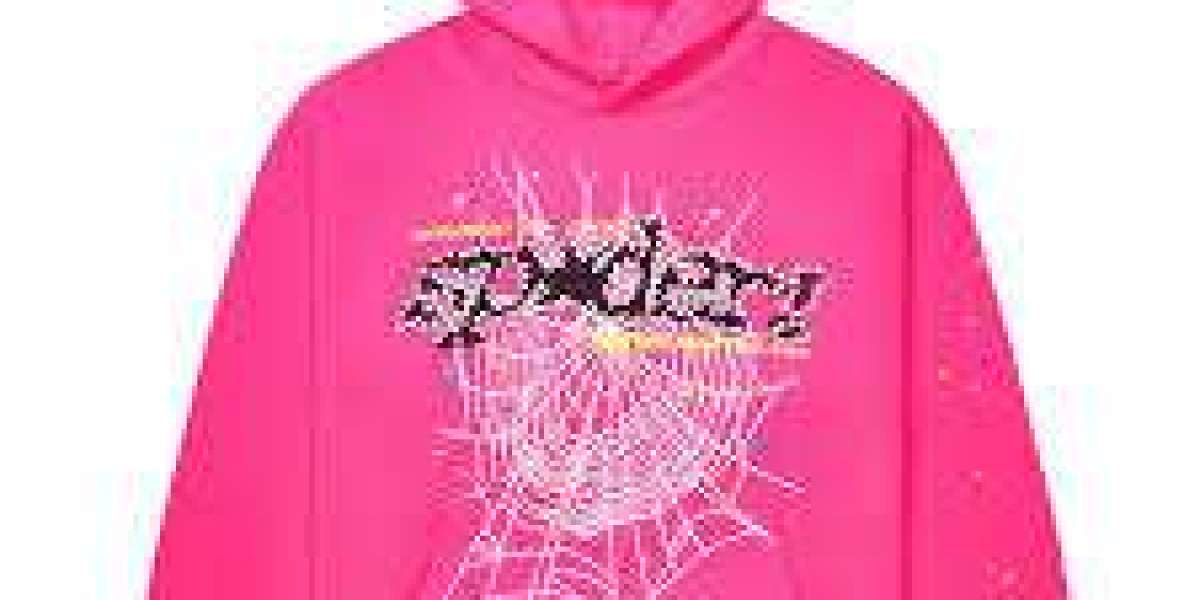Both aim to help users wirelessly project their iPhone or iPad screen onto a TV or monitor, but they differ in approach, performance, and pricing. Here's a direct comparison to help you decide which one is right for you.
Interface and Ease of Use
DoCast focuses on simplicity. The app is lightweight, and the setup process is fast. Even users with little technical experience can start mirroring in just a few taps.
Replica offers a more refined and modern interface with a focus on customization. While still easy to use, it provides more advanced settings, which may appeal to tech-savvy users.
Winner for simplicity: DoCast
Winner for customization: Replica
Compatibility and Device Support
DoCast works well with most major casting platforms including Chromecast, Roku, Fire TV, and certain Smart TVs. It’s ideal for home use and casual streaming.
Replica supports a wider range of devices including web browsers and desktop screens, making it a more flexible choice for professionals and educators.
Winner: Replica
Performance and Streaming Quality
DoCast performs well for streaming photos, videos, and mirroring the screen in real time. It's fast and efficient, though the image resolution may not be as crisp under heavy use.
Replica is known for high-definition mirroring with smoother frame rates, especially useful for gaming, presentations, or media playback.
Winner: Replica
Free vs Paid Features
DoCast offers generous features in its free version, including watermark-free mirroring and limited ads. The premium version removes time limits and unlocks extra features.
Replica has a more restricted free plan, with ads and time caps, but its paid version offers advanced functionality like browser casting and better resolution.
Winner for free use: DoCast
Winner for premium features: Replica
Use Case Scenarios
DoCast is perfect for users who occasionally want to show photos, videos, or stream content to a TV without dealing with complicated settings.
Replica is better suited for professional use, like business presentations, classroom teaching, or even mobile gaming on a bigger screen.
Conclusion: Which One Should You Choose?
Go with DoCast if you value ease of use, want solid performance for everyday mirroring, and prefer a more budget-friendly option.
Opt for Replica if you need advanced features, higher-quality streaming, and a broader range of supported devices.
Both DoCast vs Replica offer great value, but your ideal choice depends on your specific needs.