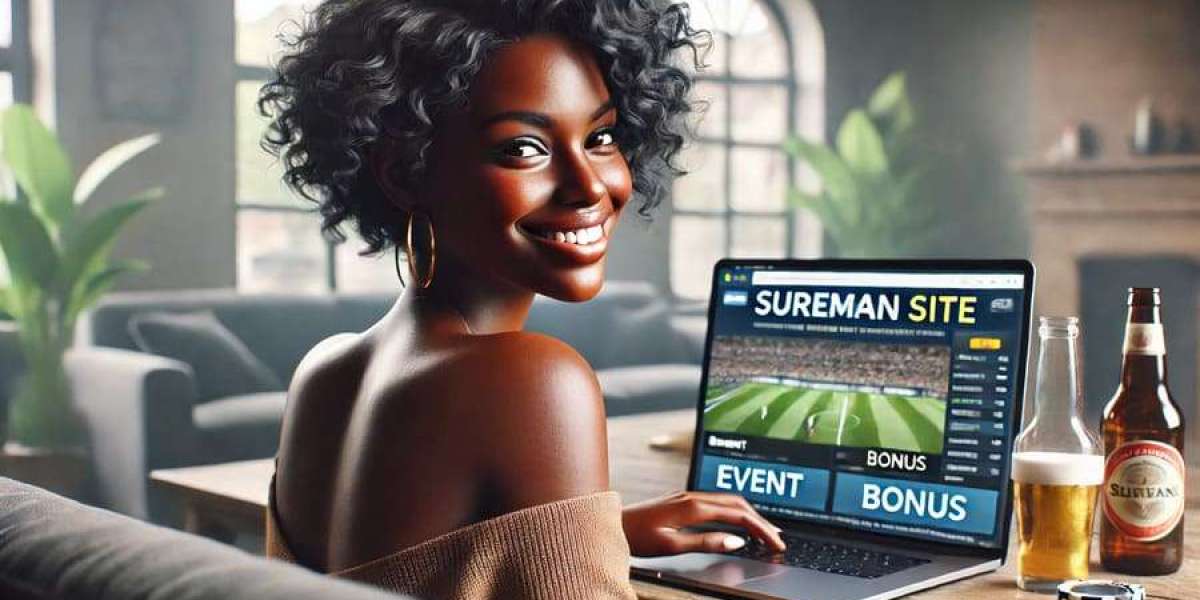Running a successful legal practice involves more than just representing clients in court. Behind every thriving law office is a well-orchestrated system of tasks—from managing case files and billing to scheduling appointments and tracking deadlines. In today’s digital landscape, relying on manual processes can lead to inefficiencies and lost revenue. That’s where law firm management software comes into play.
What Is Law Firm Management Software?
Law firm management software is a digital platform tailored to meet the unique needs of legal practices. It combines various tools under one umbrella to assist with:
Case management
Document storage and organization
Time tracking and billing
Calendar and task scheduling
Contact management
Client communication
Reporting and analytics
The main goal is to centralize and automate tasks that would otherwise require multiple tools or manual input, saving both time and money.
Core Features of the Best Law Firm Management Software
Case and Matter Management
One of the primary functions of law firm management software is handling legal matters efficiently. From the moment a client contacts the firm to the final resolution, every step can be tracked and recorded. The software enables:
Easy matter creation and categorization
Centralized access to case files, notes, and documents
Collaboration between team members
Time Tracking and Billing
Accurate timekeeping is essential in the legal world. Law firm management software often includes built-in timers and billing modules that allow you to:
Track billable hours in real time
Generate invoices automatically
Apply different billing rates per client or case
Manage retainers and payment schedules
Document Management
Gone are the days of paper files. Modern law firm management software provides secure digital storage for documents. This includes:
Version control to keep track of edits
Document templates for repetitive filings
Full-text search capabilities
Secure access control for sensitive information
Calendar and Task Management
Missing deadlines can have serious legal consequences. A good law firm management software includes:
Integration with personal and shared calendars
Deadline tracking for court dates and filings
Task delegation and monitoring
Reminders and alerts
Communication Tools
Efficient client communication builds trust. Many platforms offer:
Secure client portals
Built-in email and messaging features
Communication logs
Automated appointment reminders
Compliance and Security
Legal practices must comply with strict data protection and ethical standards. Law firm management software helps ensure:
Data encryption and secure access
Audit trails for activity tracking
Compliance with jurisdiction-specific regulations
Benefits of Using Law Firm Management Software
Increased Efficiency
Automating repetitive administrative tasks allows your team to focus on more strategic work, improving overall productivity.
Better Client Service
Quick access to information, faster response times, and seamless communication all contribute to a better client experience.
Enhanced Organization
With everything in one place, from documents to billing history, your firm can maintain better control over operations.
Improved Accuracy
Automation reduces the chance of human error, especially in areas like billing, scheduling, and document filing.
Scalability
As your practice grows, law firm management software scales with you, enabling easy addition of users, clients, and matters.
Choosing the Right Law Firm Management Software
When evaluating different options, consider the following factors:
Usability
The software should have an intuitive interface that minimizes the learning curve. Look for drag-and-drop features, customizable dashboards, and mobile compatibility.
Integration
Your existing tools—email, accounting systems, or calendars—should integrate seamlessly with the software to avoid disruptions.
Customization
Every law firm operates differently. Choose software that allows customization to match your specific practice areas and workflows.
Support and Training
Access to responsive customer support and training resources is crucial, especially during onboarding or software updates.
Cost
Look at the pricing structure—whether it's subscription-based or a one-time fee—and evaluate what features are included at each level.
Who Needs Law Firm Management Software?
Solo Practitioners
Independent lawyers benefit greatly from software that helps juggle multiple roles. These platforms provide the support of an entire back office, helping manage client relationships, court deadlines, and billing—all from a single dashboard.
Small to Mid-Sized Firms
Firms with growing caseloads need streamlined operations to stay competitive. Law firm management software allows them to serve more clients without compromising on quality or accuracy.
Specialized Practices
Whether focusing on family law, personal injury, real estate, or intellectual property, specialized practices can benefit from features tailored to their unique needs.
Implementation Tips for Law Firm Management Software
Conduct a Needs Assessment
Before choosing a platform, identify your firm’s specific needs. Which tasks take up the most time? Where do errors commonly occur?
Involve the Team
Include your staff in the decision-making process. Their feedback on usability and features can help ensure smooth adoption.
Start with Core Features
Begin by using essential tools like time tracking and case management before expanding to advanced functionalities.
Train Regularly
Offer continuous training sessions to keep staff updated on new features and best practices.
Monitor and Adjust
Review performance regularly and adjust workflows or features based on your firm’s evolving needs.
FAQs About Law Firm Management Software
Q: Is cloud-based or on-premise software better for law firms?
A: Cloud-based law firm management software offers remote access, automatic updates, and data backup. However, on-premise options may appeal to firms with specific data control requirements.
Q: How secure is legal practice management software?
A: Reputable platforms offer robust security features such as encryption, two-factor authentication, and regular backups to ensure data protection.
Q: Can this software help with billing and invoicing?
A: Yes, many platforms have built-in billing systems that support time tracking, invoice generation, and online payment integration.
Q: Is there a steep learning curve?
A: Most modern law firm management software is designed for ease of use. With proper training and support, teams can become proficient quickly.
Q: Can this software be used by support staff or paralegals?
A: Yes, multiple user roles can be created, allowing support staff, paralegals, and attorneys to collaborate efficiently.
Final Thoughts
In an industry where precision, organization, and efficiency are paramount, law firm management software offers a comprehensive solution for streamlining daily operations. It empowers legal professionals to focus more on client advocacy and less on administrative burdens. Whether you’re aiming to improve productivity, reduce errors, or scale your practice, adopting the right software is a strategic move that pays dividends in both time and revenue.
If you haven’t yet invested in law firm management software, now is the time to explore options tailored to your needs. Your practice—and your clients—will benefit from the enhanced organization, accuracy, and responsiveness that only a robust digital solution can provide.