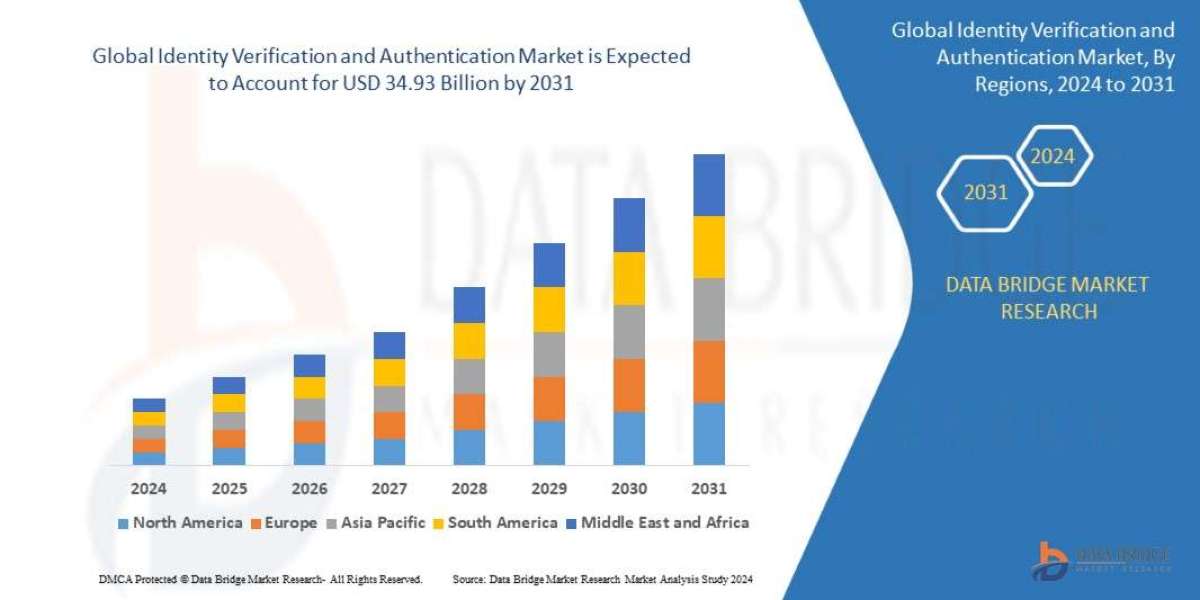Ensuring optimal internet performance is essential for seamless browsing, streaming, and working remotely. One of the most effective ways to assess your connection is to check internet speed online. Whether you're using a smartphone, tablet, or laptop, understanding your internet speed can help diagnose issues and improve your online experience.
Why Check Internet Speed Online?
Regularly checking your internet speed helps you:
- Diagnose Slowdowns: Identify if issues are due to your internet service provider (ISP) or local network.
- Optimize Performance: Determine if your current plan meets your usage needs.
- Troubleshoot Devices: Pinpoint whether problems are device-specific or network-wide.
- Ensure Fair Usage: Verify you're receiving the speeds promised by your ISP.
How to Check Internet Speed Online from Your Device
On Smartphones and Tablets
Modern smartphones and tablets offer several methods to check internet speed online:
- Built-in Browser Tools: Simply open your browser and search for "check internet speed online." Google provides a built-in speed test that measures download and upload speeds.
- Dedicated Apps: Applications like Speedytest offer detailed insights into your connection's performance, including latency and jitter.
- Third-Party Websites: Websites such as SpeedOf.Me and TestMy.net provide HTML5-based tests that don't require additional plugins, making them ideal for mobile devices.
On Laptops and Desktops
For laptops and desktops, the process is similar but offers more flexibility:
- Browser-Based Tests: Visit websites like Speedtest by Ookla or Fast.com to initiate a speed test. These platforms provide comprehensive results, including download/upload speeds and ping.
- Software Solutions: For advanced diagnostics, consider using software tools that offer detailed analytics and historical data.
⚙️ Factors Affecting Internet Speed
Several elements can influence your internet speed:
- Network Congestion: High traffic during peak hours can slow down your connection.
- Device Limitations: Older devices may not support higher speeds.
- Wi-Fi Interference: Physical obstructions and electronic devices can disrupt wireless signals.
- ISP Throttling: Some ISPs may intentionally slow down your connection based on usage patterns.
Interpreting Your Speed Test Results
Understanding the metrics from your speed test is crucial:
- Download Speed: Indicates how quickly data is transferred from the internet to your device.
- Upload Speed: Shows how fast data is sent from your device to the internet.
- Ping (Latency): Measures the delay between your device and the server; lower values are better.
- Jitter: Refers to variability in ping over time; consistency is key for activities like gaming.
For optimal performance:
- Streaming: A download speed of at least 25 Mbps is recommended for 4K content.
- Video Conferencing: Aim for a minimum of 3 Mbps upload and download speeds.
- Gaming: Low ping (under 50 ms) and stable jitter are essential.
Troubleshooting Tips
If your speed test results are lower than expected:
- Restart Your Router: Power cycling can resolve many connectivity issues.
- Use a Wired Connection: Ethernet connections are more stable and faster than Wi-Fi.
- Limit Background Activities: Pause downloads or streaming on other devices.
- Update Firmware: Ensure your router's firmware is up to date.
Monitoring Your Internet Speed Over Time
For consistent monitoring, consider using tools that track your internet speed history:
- Speedytest: Offers detailed analytics and historical data, helping you identify trends and potential issues.
- TestMy.net: Provides in-depth reports and comparisons with regional averages.
Regular monitoring can help you detect issues early and ensure you're getting the service you're paying for.
✅ Conclusion
Checking your internet speed online from your phone, tablet, or laptop is a straightforward process that can provide valuable insights into your connection's performance. By understanding the results and considering the factors that affect speed, you can make informed decisions to optimize your internet experience.
Remember, tools like Speedytest can offer detailed analytics to help you monitor and improve your internet connection over time. Regular checks ensure you're always connected at your best.