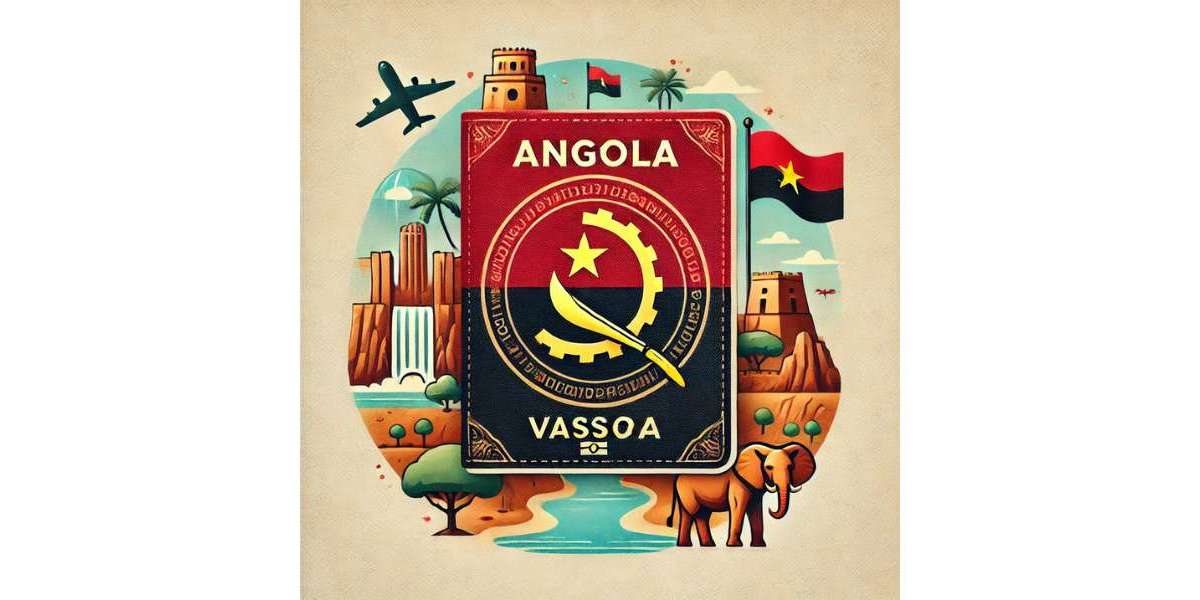In 2025, digital marketing is more visual, immersive, and mobile-focused than ever before. From social media campaigns to web design and branding, the demand for scalable, responsive visuals has skyrocketed. Amidst this evolution, one format stands out for its versatility, clarity, and performance: vector graphics.
Whether you're a digital marketer, eCommerce entrepreneur, agency owner, or content creator, using vector graphics strategically can dramatically improve how your audience sees, engages with, and remembers your brand.
In this article, we’ll explore:
- What vector graphics are
- Why they matter in digital marketing
- Where they outperform raster images
- Key use cases in 2025
- How to get your raster images professionally converted with PhotoToVector.com
? What Are Vector Graphics?
Vector graphics are images built using mathematical equations (points, lines, curves), which means they:
- Scale without losing quality
- Are typically smaller in file size
- Can be easily edited, recolored, or reshaped
- Work great across devices and screen resolutions
Popular vector formats include:
- SVG (for web)
- AI (Adobe Illustrator)
- EPS (used for print and scalable production)
- PDF (when vectors are embedded properly)
Unlike raster formats like JPG or PNG, vector images never pixelate—even on ultra-HD displays or massive print surfaces.
? Why Vector Graphics Matter in 2025
✅ 1. The Visual Web Demands Scalability
With mobile-first indexing and responsive web design being the norm, your brand visuals need to look perfect on:
- Smartphones
- Tablets
- Retina displays
- 4K+ monitors
Vector graphics scale cleanly across all screen sizes, ensuring sharp visuals without extra loading time.
✅ 2. Performance Is a Ranking Factor
Page speed and performance are vital for SEO and user experience. Vectors (especially SVGs):
- Load faster than high-resolution JPGs/PNGs
- Can be compressed further without loss
- Support CSS animation and interactivity
Google rewards fast-loading, mobile-optimized pages—making vector images a performance booster.
✅ 3. Design Reusability = Time Saved
Need to:
- Repurpose a logo for social?
- Turn a landing page banner into a mobile ad?
- Recolor an icon for a new campaign?
With vector files, it’s easy. One master file can be exported into dozens of sizes, styles, and layouts. No loss of resolution, no need to recreate from scratch.
This level of flexibility makes vector formats ideal for growing brands, agencies, and design teams.
? Key Use Cases for Vectors in Digital Marketing
Let’s look at where vectors play a role in everyday marketing tasks:
? Brand Identity & Logos
Your brand’s logo appears everywhere:
- Website header
- Social media avatars
- Print flyers
- Business cards
- Product packaging
If it’s saved as a pixel-based PNG or JPG, it may blur, break, or fail to print correctly. A vector logo file (AI, SVG, EPS) ensures:
- Infinite scaling
- Color control (Pantone, CMYK, RGB)
- Easy updates for future branding
If your logo is in low quality, get a clean rebuild with Logo Vectorization Services.
? Website Graphics & UI Icons
SVG vectors are the preferred format for modern web design because:
- They are resolution-independent
- Load faster than PNGs
- Can be animated with CSS
- Work well with JavaScript interactivity
- Are SEO-friendly (can be indexed)
No wonder platforms like Figma, Webflow, and Shopify recommend SVG for UI elements, logos, and illustrations.
? Ad Creatives & Campaigns
Marketing campaigns change frequently. You might need:
- New banners
- Seasonal ad templates
- Multilingual versions
- Format swaps (Facebook Ad → Instagram Story → LinkedIn post)
Having vector-based source files makes this easy. A single AI or EPS file can be:
- Resized to any dimension
- Edited for text swaps
- Recolored for different themes
This saves design hours and keeps branding consistent.
? Social Media Branding
Today’s brands maintain active presences across:
- Instagram
- Facebook
- LinkedIn
- YouTube
- TikTok
- X (formerly Twitter)
Each platform has different image dimension requirements. Rather than resizing JPGs, start with vector templates to adapt your assets at scale.
? Email Graphics & Icons
In email marketing, you want:
- Small image sizes
- Responsive design
- Visual clarity
SVG icons or logos embedded in emails render sharply across devices, including dark mode and retina displays. This improves click-through rates and strengthens brand presence.
? Why Vector Graphics Are Essential for SEO
Beyond design, vectors help with:
? Faster Page Loads
- SVGs are lighter than PNG/JPG
- Fewer HTTP requests
- Supports inlining in HTML
? Better Mobile UX
- Scales properly without blurry pixels
- Sharp icons make CTAs clearer
? Improved Accessibility & Indexing
- SVGs can contain metadata and descriptive tags
- Search engines can read embedded text
?️ Higher Engagement
- Interactive SVG infographics improve dwell time
- Lightweight animations draw attention without bloating
?️ Where Raster Still Matters (and How Vectors Complement It)
Raster images are still best for:
- Photographs
- High-detail visual textures
- Backgrounds with soft gradients
However, hybrid design works best:
- Use raster for hero photos or product shots
- Use vectors for overlays, buttons, text, and icons
You can also vectorize parts of photos—like logos, packaging, or key elements—for print or branding reuse. Check out Photo to Vector Services for precision image tracing.
⚠️ Risks of Not Using Vectors in Marketing
Problem | Result |
Using PNG logos for print | Blurry or pixelated marketing material |
Large JPGs on mobile sites | Slower load time and SEO penalties |
Inconsistent icons across platforms | Brand dilution |
Low-res visuals on social media | Unprofessional appearance, lower engagement |
No source files | Wasted hours rebuilding for every new campaign |
? Best Practices for Using Vectors in 2025
Task | Recommended Format |
Website Logo | SVG |
Business Cards | EPS or PDF |
T-shirt Design | AI or EPS |
Mobile App Icons | SVG |
Email Signatures | SVG or PNG fallback |
Print Posters & Flyers | PDF or EPS |
Animated Infographics | SVG + CSS/JS |
Editable Templates | AI or Figma Files |
?️ Tools That Support Vector-First Workflows
Tool | Vector Support | Notes |
Figma | Full (SVG, AI) | Great for teams, web-first |
Adobe Illustrator | Native AI/EPS/SVG | Industry standard for editing |
Inkscape | SVG, AI | Free alternative to Illustrator |
Canva Pro | Limited SVG Import | Better with PNGs, okay for exports |
Webflow | Full SVG Support | Great for web animations |
PhotoToVector.com | AI, SVG, EPS, PDF | Clean manual conversions from raster |
? Turn Your Current Assets into Vectors
Even if you're not starting from scratch, you can upgrade your current raster files. If you have:
- Old logos from JPGs
- Flat icons in PNG format
- Mockups or photos with key elements
- Scanned artwork or signatures
You can submit them to PhotoToVector.com for manual vectorization that delivers:
- Clean paths
- Proper color separation
- Editable layers
- Print/web-ready formats
? Final Thoughts: Vector Graphics Are the Future of Digital Branding
In the evolving landscape of 2025, vector graphics are no longer just for designers—they're a foundational tool for marketers, developers, and brand strategists.
They boost:
- Design consistency
- SEO and performance
- Multi-platform adaptability
- Print and product readiness
And they save time, money, and creative energy with reusability and scalability.
If you're still relying on blurry JPGs or struggling with resizing issues, it’s time to upgrade. Let the experts at PhotoToVector.com help transform your visuals into professional-grade vectors built for modern marketing.