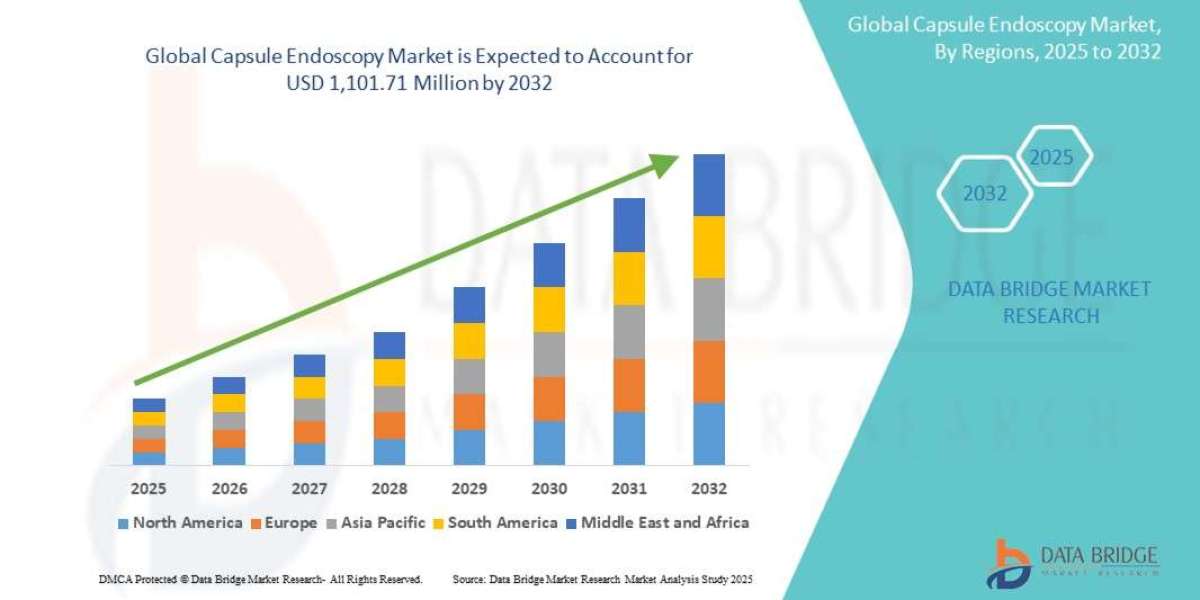If you’re an active user of Janitor AI, you’ve likely come to rely on it for entertainment, creative storytelling, character development, or even advanced chatbot integration. Its customizable nature and support for various AI backends like OpenAI and KoboldAI make it one of the most flexible conversational AI tools available today.
But what happens when things go wrong? Many users face frustrating situations where their conversations freeze, refuse to load, or don’t initiate at all—often accompanied by a vague but dreaded message: “Janitor AI connection error.”
If you’ve seen this error recently, you're not alone. In this article, we'll explore what causes this connection error, what you can do while the platform is down, and which practical alternatives can keep your workflow or entertainment on track.
Understanding the “Janitor AI Connection Error”
A Janitor AI connection error typically means the platform is unable to connect with the language model backend, its internal servers, or the API key you're using. This error might appear as:
“Error: Failed to connect to backend.”
“No response from server.”
“Loading loop with no chat response.”
“Connection refused or timed out.”
The error can happen for several reasons, such as:
API services (like OpenAI or KoboldAI) being temporarily offline
Incorrect or expired API key settings
Server overload or downtime on Janitor AI’s side
Internet connectivity problems on the user's end
Conflicting browser extensions or cookies
Now that we know what causes it, let’s dive into what you can do while waiting for the Janitor AI connection error to resolve.
Step 1: Verify the Source of the Problem
Before trying alternatives, determine if the issue is on your end or a wider system issue.
✔️ Use These Tools:
DownDetector: Shows if Janitor AI is experiencing a widespread outage.
Janitor AI’s Official Discord: Often has real-time updates and discussions from developers and users.
IsItDownRightNow.com: Provides a quick ping check to see if the Janitor AI site is responsive.
✔️ Troubleshooting Basics:
Try a different browser (e.g., Firefox instead of Chrome).
Disable browser extensions like ad blockers or VPNs.
Clear your browser cache and cookies.
Restart your router or test with mobile data.
Step 2: Use Janitor AI Alternatives
While Janitor AI deals with backend or server issues, there are multiple other AI platforms that can keep your conversations and creativity flowing.
? 1. Character.AI
A powerful alternative that allows you to chat with fictional characters or build your own. It is known for its safety filters but still offers engaging, coherent responses.
Pros: No API key needed, web-based, user-friendly interface.
Cons: NSFW and adult content is restricted.
? 2. SillyTavern (with KoboldAI or OpenAI)
SillyTavern is a front-end client similar to Janitor AI, but more customizable and community-driven. It can be used with various backends, including KoboldAI, Oobabooga, and OpenRouter.
Pros: Open-source, full control, excellent for advanced users.
Cons: More setup required; not ideal for beginners.
? 3. Inworld AI
Geared toward developers and immersive storytelling, Inworld allows you to create emotionally responsive AI characters with deep backstories and personality traits.
Pros: Realistic NPC behavior and personality depth.
Cons: More technical; may not suit casual users.
? 4. Chai ML
A mobile-friendly platform where you can chat with thousands of user-created bots. It’s designed more for casual conversations and fun.
Pros: Accessible and quick to use.
Cons: Conversations aren’t as deep or consistent as with GPT-based bots.
Step 3: Stay Productive or Creative Without the Bot
Even without your favorite AI chatbot, there are other ways to stay productive, creative, or entertained.
✍️ Write Manually
Use the time to outline or draft your next story, scene, or character without relying on AI. You might even come up with more unique ideas from scratch.
? Edit Saved Chats
If you’ve saved past chats or conversations, now is a great time to re-read, revise, or repurpose them into scripts, stories, or blog posts.
? Brainstorm New Characters
Use this downtime to design new characters, world settings, or personality traits. Then, plug them into Janitor AI once it's working again.
? Switch to Offline AI Tools
Some AI models like GPT4All or KoboldAI can be downloaded and run locally, allowing you to keep generating content without relying on a stable online connection.
Step 4: Prevent Future Disruptions
If you've been hit with a Janitor AI connection error more than once, it's time to prepare smarter for next time.
✅ Keep Multiple API Options
If you’re using Janitor AI with OpenAI, create a backup integration with KoboldAI or OpenRouter. That way, you can quickly switch backends when one fails.
✅ Save API Keys Securely
Keep a note of your API keys and their usage limits. Sometimes the error appears simply because the key has expired or usage limits have been exceeded.
✅ Bookmark Official Status Channels
Follow Janitor AI’s Discord, Twitter/X account, and website for real-time status updates. Staying informed can help you avoid confusion and wasted time.