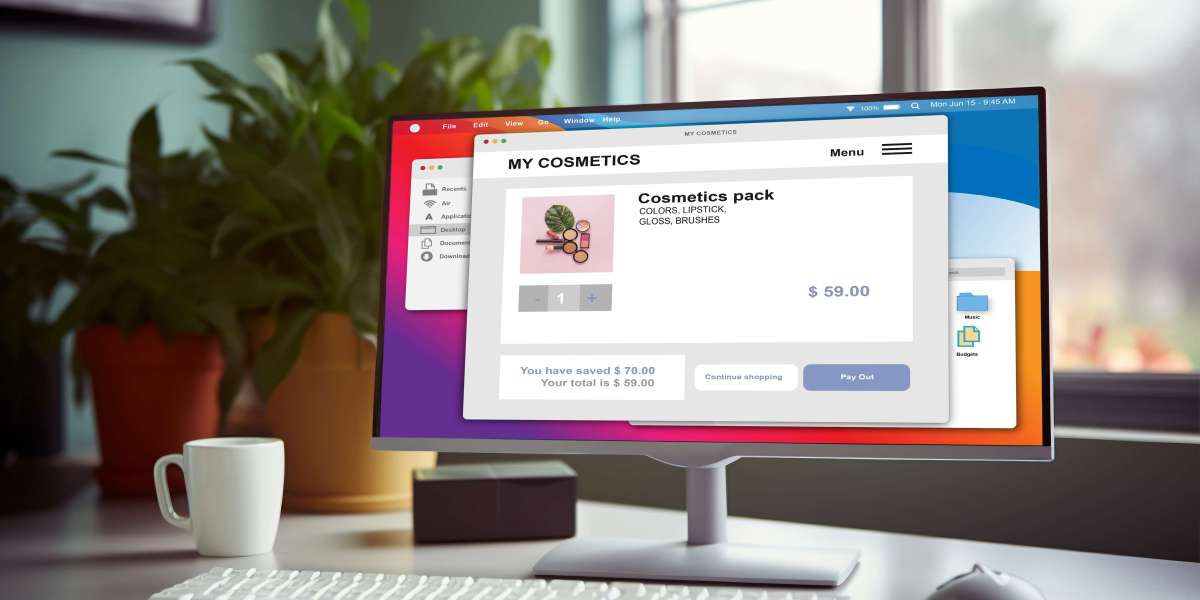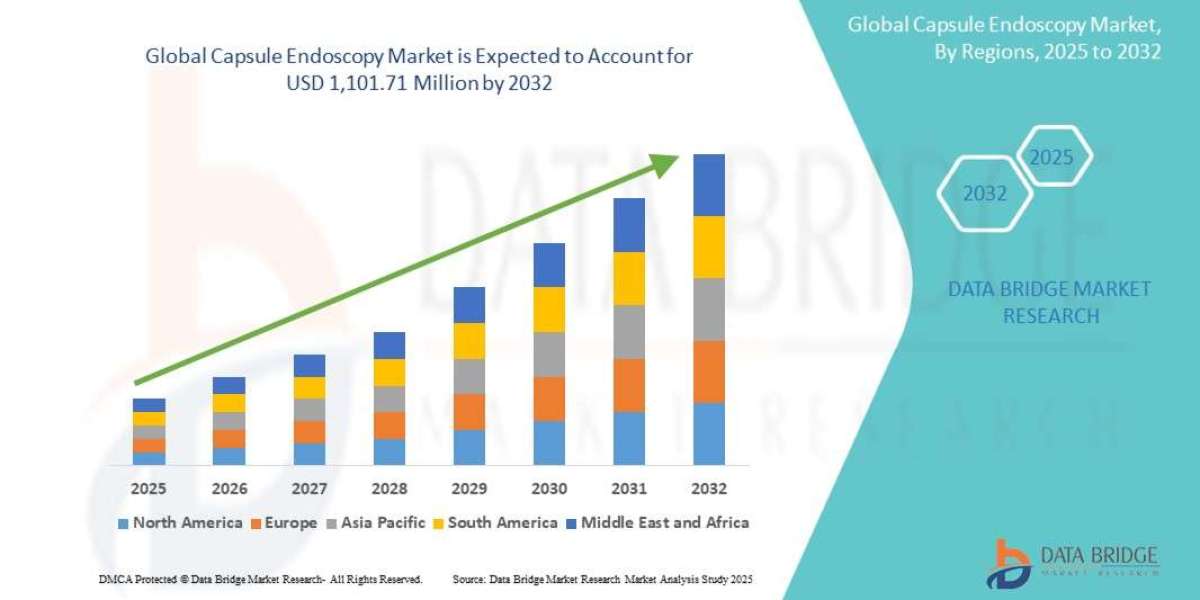WordPress Multisite allows several websites to be managed from a single dashboard. Using one WordPress installation, one can run multiple websites. Many users find it challenging to manage a WordPress multisite as it involves considerable time keeping it safe and secure.
What is WordPress Multisite?
WordPress Multisite is an attribute for managing different websites using a single WordPress installation on your hosting server. It allows you to run the entire network of sites from a single dashboard.
Organizations, schools, and businesses best use this setup for various sites.
The article focuses on tips for keeping your WordPress Site safe and secure. A WordPress Development Company in India shares multiple tips to protect your multisite. It is also amazing for blog networks and fascinating online communities.
Is Your WordPress Multisite Safe and Secure?
WordPress multisite is extremely secure, especially when properly handled. It is a component of WordPress software, continuously maintained and routinely upgraded to cope with security vulnerabilities.
Multisite poses distinguished risks to your WordPress setup as all websites can access duplicate core files and databases. A single flaw can weaken the whole network.
WordPress Multisite Security Tips
Keeping your WordPress multisite can be daunting without a proficient and experienced WordPress developer in India. Let’s explore the steps needed to improve WordPress multisite security.
Keep a Back of Your WordPress Multisite Regularly
WordPress security should be at the forefront of your site's optimal functioning. Back-ups are essential to safeguard your website from data loss. Keeping a backup indicates that you can restore the complete network without any loss, whether in case of malware invasion, plugin error, or accidental deletion.
Pick up a Secure Hosting Provider with Experience in Multisite Setups
The hosting provider you choose plays a significant role in determining the WordPress multisite network security. Not every web host is designed for multiple setups; selecting the wrong one can make your complete network prone to attacks.
Restrict Super Admin Privileges
The Super Admin executes complete control over each site in a WordPress multisite. They are allowed to install plugins, handle themes, and delete websites.
You should prohibit giving access to super admin to a large number of people because it can backfire. An error with this kind of control can put your entire network at risk. Restrict the super admin privileges to the trusted individuals handling the entire network.
Limiting access, visit Network Admin>> Users>> All Users and enable only essential team members to access the super admin rights.
Keep Strong Passwords and Two-Factor Authentication
We all are habitually keeping a simple password, such as john@1234. This is not good when you’re operating a WordPress multisite network. Weak passwords lead to a high risk.
A single risky password enables hackers to access the complete multisite network. Recovering from security breaches is distressing as it involves a lot of time and energy.
This is why incorporating strong passwords for everyone on your network is essential.
Update Your WordPress Core, Themes, and Plugins
If you skip upgrading WordPress, plugins, and themes, your website is at incredible risk.
Outdated plugins invite hackers, converting a minor issue into a big one.
WordPress routinely allows upgrades to overcome vulnerabilities and enhance performance. Keeping abreast of current trends keeps your entire multisite network safe and secure.
Create a WordPress Firewall
Keeping a security guard at the entry point of your multisite network prevents threats from becoming more serious. Here, a WordPress firewall plays a prominent role.
Cloudflare gives a free plan, so you can include an additional level of security without investing anything.
Install a WordPress Security plugin such as Sucuri or Wordfence. These plugins include additional attributes like malware detection and activity logs, protecting your multisite network.
Keeping your WordPress multisite network seems daunting without professional help, but if you follow the proper steps, you can easily achieve it. Find a WordPress Development Company in India to secure your WordPress site by performing manageable and straightforward steps.