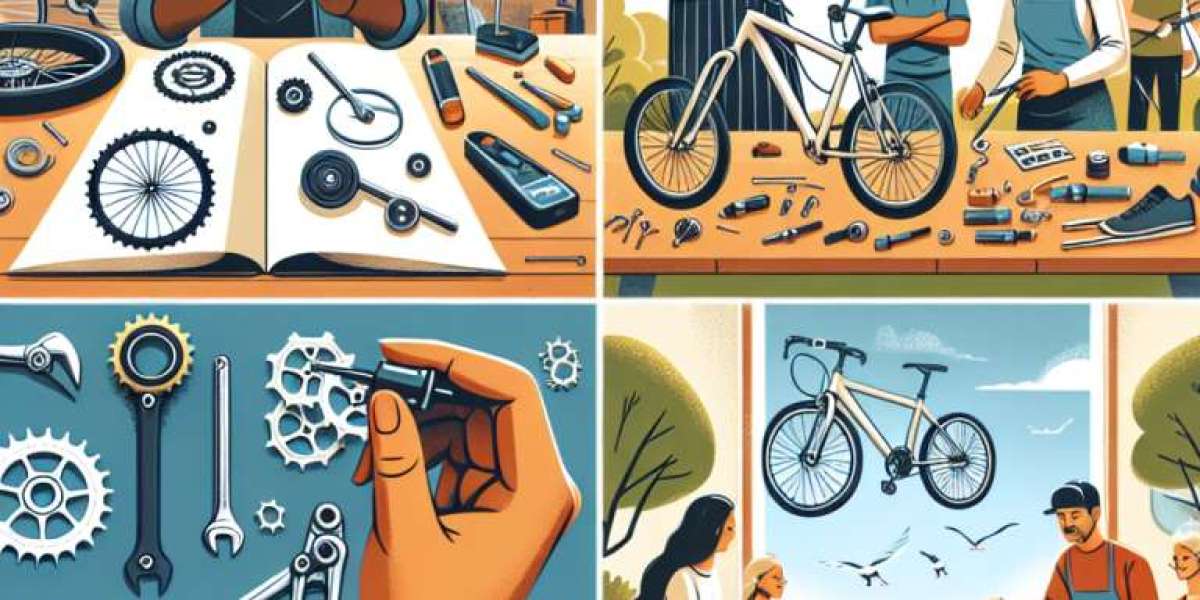Foldable Devices Responsive App Design
Foldable devices have revolutionized the mobile technology landscape, offering users the versatility of compact smartphones and expansive tablet-like displays. This evolution presents unique challenges and opportunities for developers, particularly in responsive app design. Crafting apps for foldable devices necessitates a comprehensive understanding of their distinctive features to ensure seamless user experiences across varying screen configurations.
The Emergence of Foldable Devices
Foldable devices, characterized by their flexible screens, have transitioned from conceptual prototypes to mainstream consumer products, redefining how users interact with mobile technology. These innovative gadgets seamlessly combine a smartphone's portability with a tablet's expansive functionality, enabling users to switch between different screen modes effortlessly.
One of the primary advantages of apps for foldable devices is their ability to optimize screen real estate. When folded, the device functions like a traditional smartphone, allowing users to perform everyday tasks such as messaging, calling, and browsing. However, when unfolded, it transforms into a larger interface, perfect for immersive gaming, video streaming, and productivity applications. This shift has driven developers to focus on responsive app design to ensure applications adapt smoothly to compact and extended screen sizes.
Notably, Google's Pixel 9 Pro Fold exemplifies this innovation. The device features a 6.3-inch FHD+ display in its compact mode, which unfolds into an expansive 8-inch tablet screen, making it ideal for multitasking and professional use. Users can run multiple apps simultaneously, use split-screen functionality, and experience seamless transitions between orientations.
With the increasing demand for apps for foldable devices, developers must prioritize foldable phone app development strategies that enhance usability, performance, and adaptability. Integrating flexible UI components, screen continuity, and aspect ratio optimization ensures that applications provide a smooth and engaging user experience, regardless of the device's form factor. As foldable technology continues to evolve, the need for responsive app design and optimized applications tailored specifically for this new wave of mobile devices will only grow.
Designing Responsive Apps for Foldable Devices
The rise of foldable devices has introduced new possibilities and challenges in mobile app development. These devices require a responsive app design approach that ensures applications fluidly adapt to different screen sizes, orientations, and aspect ratios. Unlike traditional smartphones, foldable devices can shift between compact and expanded screens, requiring developers to create adaptable user experiences.
Key Considerations for Responsive App Design
Screen Continuity
One of the most critical aspects of developing apps for foldable devices is ensuring seamless screen continuity. As users transition between the folded and unfolded states, apps must dynamically adjust their layouts without losing functionality or user progress. This means elements such as media playback, form inputs, and navigation menus should persist smoothly across different modes. Developers should leverage Android’s Screen Continuity API and iOS’s adaptive layouts to maintain user experience consistency.
Multi-Window Support
Foldable devices enable users to open multiple apps simultaneously, making multitasking a core feature. Multi-window functionality allows users to drag, resize, and reposition applications efficiently. Responsive app design should accommodate split-screen and floating window features, enabling users to interact with multiple apps simultaneously. Optimizing app behavior in these scenarios enhances productivity, making foldable devices more versatile than traditional smartphones.
Aspect Ratio Variability
Unlike standard smartphones with fixed aspect ratios, foldable devices present dynamic and sometimes unconventional screen ratios. For example, when folded, a device may have a 21:9 ratio. Still, when unfolded, it might expand to 4:3 or even 16:10. Developers must create flexible layouts that adjust dynamically, ensuring that UI elements remain accessible and visually appealing in all configurations. Utilizing constraint-based layouts, scalable vector graphics (SVGs), and responsive grid systems helps achieve an optimal display across various ratios.
Input Method Adaptability
Foldable devices introduce multiple input methods, including touch, stylus, and external keyboards. Developers must ensure their apps can seamlessly switch between these input types, providing an intuitive user experience. Whether a user is sketching with a stylus in tablet mode or typing on a keyboard in laptop mode, the application should recognize and adapt accordingly. Designing adaptable app interfaces ensures that all input interactions feel natural and fluid.
Challenges in Developing Apps for Foldable Devices
While foldable technology brings exciting opportunities, it also presents unique challenges that developers must address.
1. Testing Complexities
Testing apps for foldable devices is more demanding than testing apps for standard smartphones. Developers must evaluate performance across various hardware configurations, ensuring smooth transitions between different states. Testing tools such as Android Emulator for Foldables and real-device testing platforms help identify and resolve UI or functional inconsistencies. Ensuring compatibility across multiple manufacturers and models further adds to the complexity.
2. Resource Optimization
With increased screen sizes and multitasking features, foldable devices require more processing power, memory, and battery consumption. Poorly optimized apps can lead to performance issues, draining battery life and causing slowdowns. Developers should prioritize efficient memory management, implement lazy loading techniques for media-heavy apps, and optimize CPU-intensive processes to maintain a smooth user experience.
3. User Interface (UI) Design
Designing an intuitive and adaptive UI is crucial for responsive app design on foldable devices. Since users interact with apps in different modes—folded, partially folded, and fully unfolded—UI elements should be flexible and well-organized. Features such as adaptive navigation bars, collapsible menus, and auto-scaling typography help maintain usability across different screen states. Additionally, ensuring touch-friendly controls and fluid animations enhances the overall experience.
By overcoming these challenges, developers can create apps for foldable devices that fully leverage their capabilities, providing users with powerful, adaptable, and engaging experiences. As foldable technology evolves, the demand for adaptable app user friendly interfaces and seamless design solutions will continue to grow, shaping the future of mobile applications.
Best Practices for Developing Apps for Foldable Devices
As foldable technology gains traction, developers must embrace strategies that ensure seamless app performance across various device modes. By implementing best practices in responsive app design, developers can create applications that maximize foldable devices' functionality and user experience. Here’s how:
1. Utilize Responsive Layouts
A crucial aspect of apps for foldable devices is their ability to adapt fluidly to different screen sizes, orientations, and aspect ratios. Unlike traditional mobile apps that cater to fixed dimensions, foldable apps must incorporate multi-screen app design principles, ensuring that UI elements dynamically adjust to various states.
Developers should:
- Implement constraint-based layouts that automatically resize UI components.
- Use flexible grid structures to maintain content integrity across different screen sizes.
- Ensure smooth transitions between folded and unfolded states, preserving user workflow.
Developers can enhance usability and engagement across diverse form factors by focusing on responsive app design.
2. Leverage Android’s Foldable Features
Android provides specialized APIs and tools to support the development of apps for foldable devices. These include:
- Screen Continuity API – Enables apps to seamlessly transition between different device states without disrupting the user experience.
- Resizable Activity API – Helps apps adjust dynamically to varying screen sizes and orientations.
- Multi-Resume API – Allows multiple apps to remain active simultaneously, improving multitasking.
By integrating these features, developers can ensure their applications deliver a smooth, intuitive, and native experience on foldable devices.
3. Optimize for Multi-Window Environments
Foldable devices enable users to run multiple applications simultaneously, making multitasking a key selling point. To ensure optimal performance in these environments, developers should:
- Design apps to function efficiently in split-screen or pop-up view modes.
- Enable drag-and-drop functionality for seamless content transfer between apps.
- Implement context-aware interactions, allowing apps to adjust dynamically based on user actions.
By considering multi-screen app design early in the development process, developers can create applications that fully harness the power of foldable devices.
4. Conduct Extensive Testing
Given the diverse configurations of foldable devices, extensive testing is essential to ensure consistency across various brands and models. Developers should:
- Use real devices and emulators to simulate different folding mechanisms.
- Test app performance in different orientations, including half-folded or partially open states.
- Assess resource utilization, ensuring battery and CPU consumption remain optimized in expanded screen modes.
This rigorous approach to testing helps eliminate bugs, UI inconsistencies, and performance bottlenecks, leading to a responsive app design that delivers a seamless user experience.
5. Collaborate with UI/UX Designers
Creating an engaging and multi-screen app design requires close collaboration between developers and UI/UX designers. Together, they should:
- Ensure consistent design principles across folded and unfolded states.
- Optimize gesture-based navigation for intuitive interactions.
- Consider adaptive font sizes, button placements, and interaction zones to enhance accessibility.
By integrating best practices in design and development, apps for foldable devices can offer users a seamless, immersive experience that fully takes advantage of flexible display technology.
As foldable devices continue to revolutionize the mobile industry, developers who embrace these best practices will be well-positioned to create innovative, future-ready applications.
The Role of Custom iOS App Development Services
While foldable devices are predominantly associated with Android, the principles of responsive app design are equally applicable to iOS. As Apple continues to innovate, there is growing potential for foldable iPhones or hybrid devices. This makes optimizing apps for new devices a critical consideration for businesses looking to stay ahead in the evolving mobile landscape.
Custom iOS app development services are pivotal in crafting applications that seamlessly adapt to different device configurations, ensuring a consistent, engaging, and high-performing user experience. These services encompass:
Tailored UI/UX Design
A key factor in delivering a great user experience on foldable devices is designing an interface that adjusts fluidly to varying screen sizes, aspect ratios, and orientations. Custom iOS app development services focus on:
- Scalable UI components that maintain usability in folded and unfolded states.
- Gesture-based navigation enhancements that take advantage of expanded screen real estate.
- Adaptive typography and layout management to ensure readability and functionality across all device modes.
By implementing these strategies, businesses can create apps for foldable devices that offer a visually appealing and intuitive interface regardless of how users interact with them.
Performance Optimization
Ensuring smooth app performance is crucial, especially when dealing with foldable devices' increased screen space and multitasking capabilities. Performance optimization for iOS apps involves:
- Efficient resource management to prevent battery drain and lag during transitions.
- Dynamic content rendering that adjusts according to screen states, maintaining a fluid experience.
- Optimized animations and media loading techniques that enhance responsiveness.
A well-optimized app improves user engagement and ensures that businesses stay competitive by delivering high-quality apps for foldable devices that meet modern performance expectations.
Comprehensive Testing for Foldable Compatibility
The complexity of foldable devices introduces new challenges in app development. Comprehensive testing ensures that apps remain stable, functional, and visually consistent across different foldable configurations. This includes:
- Testing app behavior in multi-window and split-screen modes to enhance multitasking efficiency.
- Evaluating screen continuity to prevent content disruptions when transitioning between folded and unfolded states.
- Ensuring seamless interactions across input methods, including touch, stylus, and external keyboards.
By leveraging rigorous testing methodologies, developers can confidently release apps for foldable devices that provide a reliable and error-free user experience.
Conclusion
The advent of foldable devices marks a significant shift in mobile technology, offering users unprecedented versatility and functionality. As these devices gain traction, businesses must focus on optimizing apps for new devices to meet the dynamic needs of modern users.
Developing apps for foldable devices requires a deep understanding of responsive app design principles, addressing unique challenges, and implementing best practices to ensure seamless user experiences. By embracing these strategies and leveraging custom iOS app development services, developers can create innovative applications that harness the full potential of foldable technology. Businesses that invest in future-ready mobile solutions will be better positioned to engage users and remain competitive in an ever-evolving digital landscape.