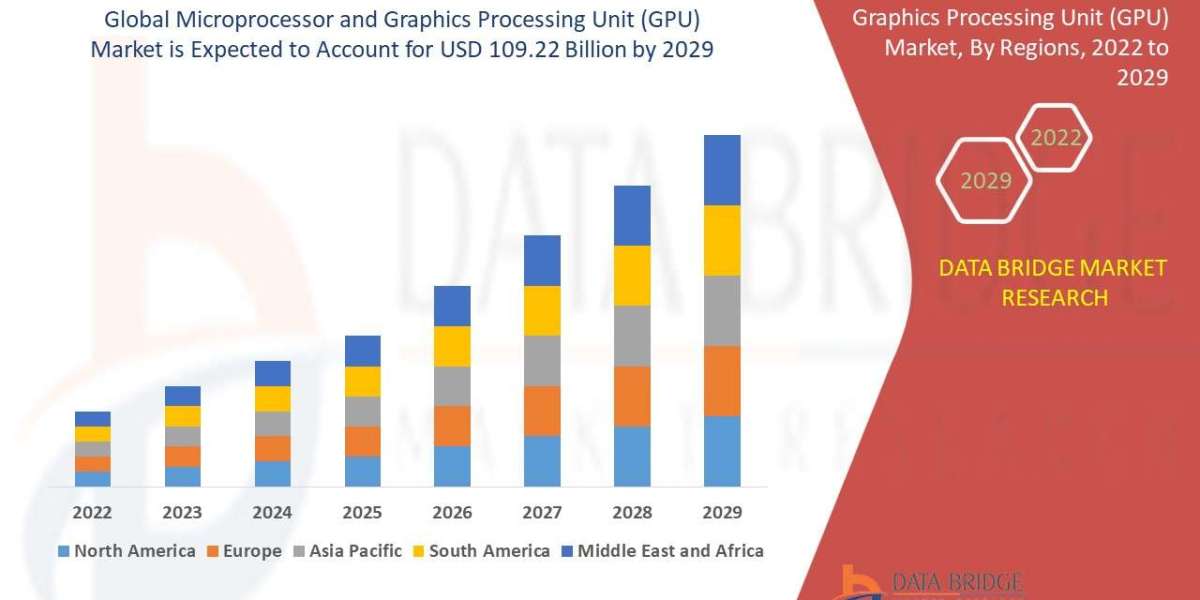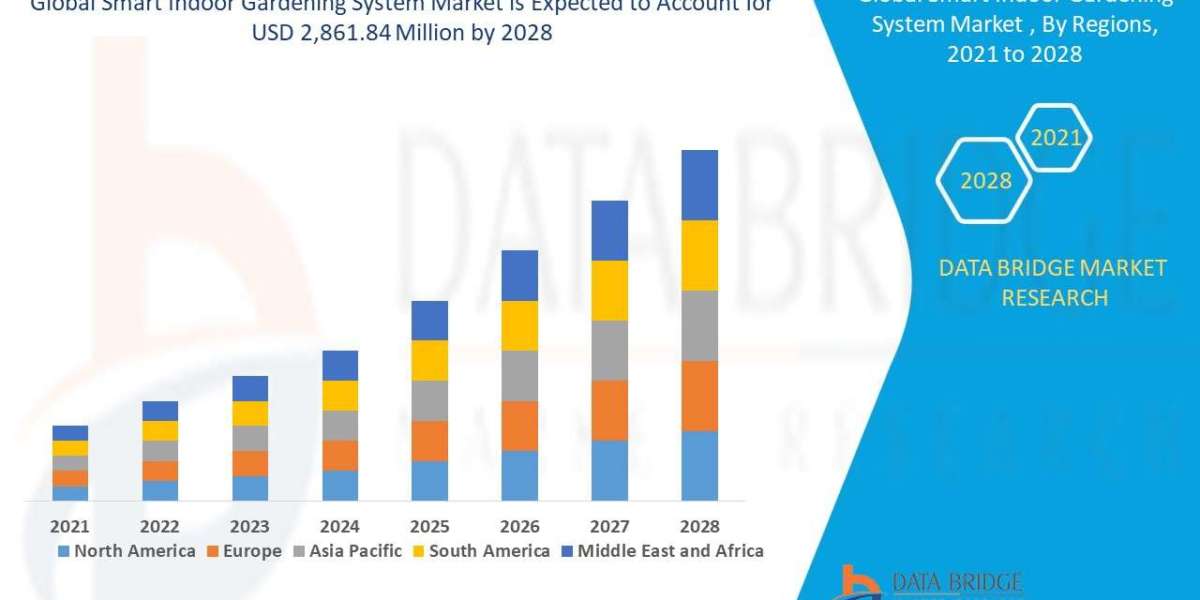In the fast-evolving world of architecture and interior design, precision and efficiency are more important than ever, especially when it comes to millwork. Traditionally, millwork shop drawings were drafted by hand, often leading to time-consuming revisions and costly errors. But the game has changed. Millwork shop drawings have entered a new era of accuracy, clarity, and collaboration thanks to the integration of Computer-Aided Design (CAD) and Building Information Modeling (BIM).
These technologies are not just digital tools—they're reshaping how millwork is designed, visualized, and executed. From real-time design coordination to clash detection and seamless communication between teams, CAD and BIM transform the drafting process from the ground up. In this blog, we'll explore how these innovations are revolutionizing millwork shop drawings, streamlining workflows, and raising the bar for craftsmanship and project delivery.
The Evolution of Millwork Drawings
Millwork drawings have come a long way over the years. In the past, they were made by hand using pencils, rulers, and paper. These drawings took a lot of time and skill, and even small mistakes could cause big problems in construction. Drafters had to be very careful to show every detail clearly.
As technology improved, people began using computers for drafting. Computer-Aided Design (CAD) software made it easier to create accurate and detailed millwork drawings. With CAD, drafters could make changes quickly, zoom into details, and reuse parts of old drawings. This saved time and reduced errors.
Later, Building Information Modeling (BIM) took things a step further. BIM allows designers to build a 3D model of the project. It shows not just the shape, but also materials, sizes, and how different parts fit together. With BIM, teams can work together more easily and find problems before construction begins.
Today, millwork drawings are smarter and more efficient than ever. They help architects, builders, and clients understand exactly how things will look and fit. They also help with pricing, planning, and making sure everything is built the right way.
In short, millwork drawings have changed from simple hand sketches to advanced digital models. This evolution has made the construction process faster, more accurate, and more reliable. As new tools continue to develop, millwork drawings will keep getting better and more useful.
How CAD is Enhancing Millwork Shop Drawings
Computer-Aided Design (CAD) is changing the way millwork shop drawings are created. In the past, these drawings were made by hand, which took a lot of time and often led to mistakes. Now, with CAD software, designers can make detailed and accurate drawings much faster.
CAD allows for precise measurements, making sure that every part of the millwork fits perfectly. This is very important when designing cabinets, furniture, and custom woodwork. It also helps avoid costly errors during manufacturing and installation.
Another benefit of CAD is the ability to make changes easily. If a client wants to update a design, the designer can quickly edit the digital file without starting from scratch. This saves both time and effort.
With 3D features in CAD, designers can also create realistic views of how the final product will look. This helps clients understand the design better before anything is built. It also helps the team spot problems early in the process.
CAD also improves communication between designers, manufacturers, and contractors. Everyone works from the same file, which makes the process smoother and more organized.
In short, CAD is making millwork shop drawings better in every way—more accurate, faster, and easier to understand. It is a powerful tool that helps deliver high-quality work while saving time and reducing mistakes. As technology grows, CAD will continue to play a big role in modern millwork design.
Integration of CAD and BIM for Millwork
The integration of CAD (Computer-Aided Design) and BIM (Building Information Modeling) is changing the way millwork projects are designed and managed. Both tools have unique strengths, and when used together, they improve accuracy, speed, and teamwork.
CAD is mainly used for creating detailed 2D drawings. It helps in drafting millwork parts like cabinets, shelves, and panels with precision. On the other hand, BIM is more advanced and works with 3D models. BIM gives a full view of a project, showing how millwork fits into the building, including size, materials, and placement.
By combining CAD and BIM, millwork professionals can work more efficiently. CAD files can be imported into BIM software, allowing teams to use detailed drawings in a 3D environment. This helps detect errors early, reduces rework, and ensures smooth coordination with architects, contractors, and engineers.
Another benefit is better cost and time management. BIM provides real-time information about materials and quantities. This makes estimating and planning easier and more accurate.
Overall, the integration of CAD and BIM helps deliver better millwork projects. It improves communication, increases productivity, and reduces costly mistakes. As technology continues to grow, using both CAD and BIM together will become a smart choice for millwork companies that want to stay competitive in the market.
Key Benefits for Millwork Professionals
Millwork professionals enjoy several key benefits that make their work both rewarding and essential in construction and design.
One of the primary advantages is the opportunity to create custom, high-quality products. Millwork involves designing and crafting items like cabinets, doors, moldings, and furniture, which means professionals can express their creativity and technical skills while producing work that enhances the aesthetic and functionality of spaces.
Another benefit is job stability. The demand for millwork is strong, especially in industries like residential, commercial, and hospitality design. As buildings evolve and new projects are planned, millwork professionals are needed to ensure the structural and design elements are tailored to meet specific needs.
Millwork professionals also have the chance to work with advanced technology. Many now use Computer-Aided Design (CAD) and Building Information Modeling (BIM) to produce accurate drawings and designs. These tools make the process more efficient and allow professionals to collaborate better with other project teams, improving the overall workflow.
Lastly, there’s a sense of pride that comes from seeing a project come to life. From creating detailed plans to seeing the final product installed in a home or business, millwork professionals play a crucial role in shaping spaces that people use and enjoy every day.
In summary, millwork professionals benefit from creativity, job stability, advanced technology, and a rewarding career that leaves a lasting impact on buildings and interiors.
The End Note
The integration of CAD and BIM technologies has revolutionized the millwork industry, transforming the way millwork shop drawings are created and executed. From the days of hand-drawn sketches to today’s advanced digital models, the evolution of millwork design has led to greater precision, efficiency, and collaboration.
CAD streamlines the drafting process, ensuring accuracy and reducing errors, while BIM takes it a step further by offering a comprehensive 3D view that facilitates real-time coordination and early detection of issues. Together, these tools empower millwork professionals to create custom, high-quality products, manage projects more effectively, and work seamlessly with other teams in construction and design.
As the industry continues to embrace technological advancements, the future of millwork shop drawings looks brighter than ever. By leveraging CAD and BIM, millwork professionals can not only enhance the quality and efficiency of their work but also stay competitive in an ever-evolving market.
Ultimately, the fusion of creativity and technology in millwork design ensures that architectural spaces are both functional and aesthetically pleasing, with precision craftsmanship at the heart of every project.